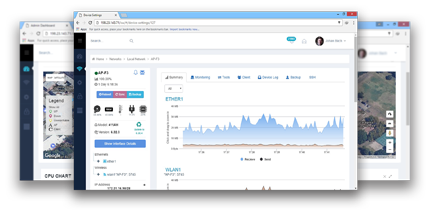Real-time network monitoring
Periodical health checks and performance audits are essential, but during technical hiccups it becomes very necessary to analyze real-time data. For e.g. If a switch port reports high bandwidth utilization, the network engineer will need to check the live/latest utilization statistics of that particular port to know whether the problem still exists.
Most network administrators inconveniently run commands via Command Line Interface to their network devices or else Remote Desktop to their servers to check for current performance. Nitrowave with its newly introduced real-time monitoring functionality enables one to instantly report on device performance in real-time without having to use network monitoring tools to remotely access the problem device. During network performance degradations, just launch the real-time graphs and get up-to-the-second information about the device performance and its health, remotely
Real-time Interface Traffic

Real-time Resolve resource Device
The Nitrowave real time monitoring resource such as signal , ccq , Templar , traffic and more with default threshold resource and generate alert

With Nitrowave real-time graphs, administrators get:
- Real-time statistics on device CPU and Memory Utilization.
- Up-to-the-second information on any performance metric of a device.
- Real-time traffic/ Bandwidth utilization of an interface/ port.
The real-time performance graphs can also be configured as dashboard widgets to let the administrators see live performance trends as soon as they login.
Receive real-time alerts based on Nitrowave
Create intelligent alerts based on syslog message content, message volume, metadata, and custom conditions

Log & Event Manager normalizes logs so your rules and reports work regardless of the source. For example, see all logon failures regardless of the original log structure.

Monitor and manage logs
Filter and monitor log messages on intuitive Web console with multiple custom views.

Store and archive logs for Nitrowave
Schedule automated log archival and clean-up to help you comply with SOX, HIPAA, PCI DSS, etc