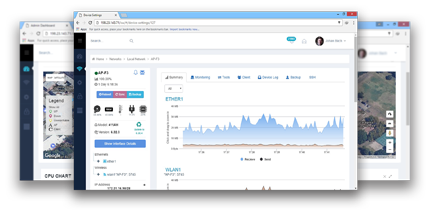Wireless Managment tools
What is your first reaction on a network fault? A direct login to the device is not a recommended approach to start troubleshooting an alert. Providing an access to every team member for all the devices in the network has associated risks and is an option that does not scale in expanding teams. That said, you would like the team to be equipped with the required utilities that lets them quickly troubleshoot the network performance problems. Instant accesses to the network troubleshooting tools help isolate a fault quickly and embark on the actions needed to resolve a fault as early as possible.
Here is collection of Nitrowave network management tools that helps perform the first and second level troubleshooting based on the nature of the network fault.
ICMP Ping
When you receive a ‘device down’ alert, the first condition that you might want to assess is if the device is reachable. From the device snapshot page in Nitrowave, do an instant ping and check for response. You can troubleshoot further using the other network management tools if a ping to the device fails, or if the response time is very high

Traceroute
When you troubleshoot a device down alert using Ping and the device fails to respond, you can Traceroute to determine if the device is not reachable because of a failure in the path. Trace the route from Nitrowave to the destination device, check the number of hops to the monitored device and spot the exact point of delay or outage. Again, this serves as a first level troubleshooting and based on the response, you can switch to other management tools to drill down a fault

Arp Table
Address Resolution Protocol (ARP) is a protocol for mapping an Internet Protocol address (IP address) to a physical machine address that is recognized in the local network

Real Time Graphs
When there is high system resource utilization, an network management system on the current resource performance helps in assessing how severe the performance impact is. An unattended resource crunch can lead to severe downtimes. Let’s assume you receive a threshold violation alert for memory utilization on a critical server. The first step would be to determine if it is a transient spike or it has been that way for some time. Nitrowave Real time network monitoring tool comes handy in such cases. The administrator can instantly access and resolve them quickly

Telnet/SSH
Establish a CLI session with the Unix devices to troubleshoot quickly. You might want to execute some CLI commands on the device to check what is causing a high CPU utilization on the device and decide to terminate a process or kill a service to free-up the resource. This network management tools server as a first and second level troubleshooting utility as it lets you act immediately on certain alerts using CLI commands.

Backup and Restore Configuration Device
Schedule automated backups and restore of network device configuration from routers, switches, firewalls, etc.

Roll back network configuration when needed
Maintain a complete configuration history, and facilitate rollbacks to the last good configuration

Alerts and notification
Nitrowave supports various alert mechanisms and can alert an operator when a device or service goes down. Nitrowave can also be configured to alert operators when a service or health check counter on a device exceeds or goes below a certain limit. Create notification on operator